
59.9K
Downloads
158
Episodes
In today’s publishing landscape, you can reach fans all over the world. Query letters are a thing of the past. You don’t even need a literary agent. There is nothing standing in the way of making a living from writing. Join the two bestselling fantasy authors, Autumn and Jesper, every Monday, as they explore the writing craft, provides tips on publishing, and insights on how to market your books.
Episodes
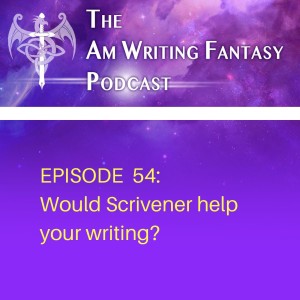
Monday Jan 06, 2020
Monday Jan 06, 2020
If you are a writer and hang out online, you've probably heard of Scrivener.
Why do the authors who use it love it so much?
Join Jesper and Autumn as they break down why they use this writing software, the benefits they've found in their writing, and the features they love.
You may be surprised at how much one platform can help your writing!
Check out the tutorial video on Scrivener and see if it is right for you at https://www.literatureandlatte.com/learn-and-support/video-tutorials?os=macOS
Tune in for new episodes EVERY single Monday.
SUPPORT THE AM WRITING FANTASY PODCAST!
Please tell a fellow author about the show and visit us at Apple podcast and leave a rating and review.
Join us at www.patreon.com/AmWritingFantasy.
For as little as a dollar a month, you’ll get awesome rewards and keep the Am Writing Fantasy podcast going.
Read the full transcript below.
(Please note that it's automatically generated and while the AI is super cool, it isn't perfect. There may be misspellings or incorrect words on occasion).
Narrator (2s): You're listening to the amwritingfantasy podcast. In today's publishing landscape, you can reach fans all over the world. Query letters are a thing of the past. You don't even need in literary agent. There is nothing standing in the way of making a living from writing join to best selling authors who have self-published more than 20 books between them. Now onto the show with your hosts, Autumn Birt and Jesper Schmidt.
Jesper (30s): Hello, I'm Jesper and I'm Autumn. This is episode 54 of the amwritingfantasy and we are going to talk about Scrivener today and explore if it is the best book writing software out there. But first, this is the first episode of 2020 yes, I still cannot believe it.
Autumn (54s): We're time traveling. We're recording again 19 2019 but still it is really exciting to think that when our listeners are going to hear this, it's a whole new here. It is so happy to, yes, everybody. Yay. I wa I, I hope that you had a wonderful holiday and that the your getting ready to begin another year of writing now. Yes. And that's kinda like a hint of what our next episode's going to be at is making sure you do have a good year, but let's just hang out and have them talk about writing and Scrivener and kind of fun stuff this time.
Yeah. Yeah. So how have you, how has, how has your week been? Autumn good. It's actually, I was telling you earlier that they didn't get to elicit into our secret conversations before we start recording. But my husband and my dog are off on an adventure picking up some stuff in Maine. And I honestly cannot remember the last time. I didn't at least have, you know, my fuzzy little dog at my feet when I came home or need to walk him or feed him. It's like every time I go in like get a dirty dish or have a piece of cheese, you know, I always am one of those people who always have like a little piece I set aside for the dog and I'm like, Oh, he's not here.
So it's, it's freeing. I don't have to worry about it. So I'm going to spend the whole evening like totally 110% immersed in work. I'll probably totally don't even look at the time it, it'll be 11 o'clock I'm like, Oh crap, I have to get up tomorrow. But it's also just really weird because I mean having the dog, how you even mentioning, you know, exercise and stuff. When we were talking earlier that would be, you know, I have to get out, I have to do this, I have to make sure the dog is fed. It kind of sets a rhythm to your life and your evening. And once that gets off track because like, Oh, I don't have to go for a walk but I just want, I should go for a walk but I don't have to go for a walk.
Which is probably good because it is pouring down rain here on top of the 30 inches of snow. So I don't know if I really wanted to go for a walk, you know, I can see that. But do you think with the dog is also that it forces
Jesper (3m 0s): you to get off, you know, away from the computer and get go out walking a bit and whatnot and it's so easy to forget unless you have a reason to go out. Right, exactly. I think am yeah,
Autumn (3m 11s): it's, it pulls you away, reminds you that life is not about, you know, just producing stuff online or writing 24, seven. Uh, sometimes my husband is much more patient than he should be am in reminding me that I need to do things other than sit on the computer, but the dog has never a patient, he lets you know and he's got to go out. So I appreciate the distractions as much as sometimes you, you know, as adults, I'm sure P P of parents and stuff, they, they know they need to spend time with their kids, but there's always that like, Oh, just one more minute, one more.
Nope, Nope. The dog is going to go on the floor if I do not get my butt to the door. So, yeah, exactly. It's a good, that's very helpful. It really puts things in perspective.
Jesper (3m 54s): Yeah, absolutely. How has your week been? Uh, it's been good. You know. Um, I wanted to shout a lot. Started watching his document
Autumn (4m 4s): Cheerio's on HBO. Is it good? I want to start that. That's like one of the next ones on my list.
Jesper (4m 10s): Yeah. Well, Hmm. I've heard such things. Yeah. Well I decided to give it a try just because it is fantasy you know, so I thought, well I better, what's it like recent enough? Right, right. Um, and I understand that it's eight episodes long, the season one and I'm halfway through it, but honestly I cannot quite work out what I think about surprising. Yeah. But it's like, you know, on one hand that the star telling is good, the cinematics are really excellent, you know, it's where we very well made and the fantasy elements are also pretty solid too.
You know, there's something with a parallel universe going on and all that. That's pretty cool. Um, but on the other hand, eh, the main character is a child, so it has to sort of youth vibe to it. And I'm a quite, I'm actually quite not sure if if it is supposed to be for a younger audience or not, I cannot quite work that out. Um, and then I'll end it with this. This is just a small detail, but this is just me being picky. Right.
But then the one of the factions in there, they called the gypsy am.
Autumn (5m 25s): Oh, isn't that just a bit too light too? Like, well, I can't imagine what you might have faced. Those people are, yeah, exactly.
Jesper (5m 34s): Yeah, exactly. And they also like a traveling around, but that just use boats in this universe in instead of a, what is it, like a horses and whatnot. But yeah, I dunno. Oh, okay. Fair enough. That's just me being picky.
Autumn (5m 50s): That's just for like, that could be a bit more original. Right. All right, well I'll be interesting. I haven't watched that one. But you remember I had started the dark cause I was so excited. And I love those, you know, they're those puppets that were created by am, Brian Froud, you know, he's one of my favorite artists and I just could not get into the new version and I don't know, maybe I'll eventually I have you have a free night. My husband won't be like, what are we watching? So maybe I'll try another 1:00 AM and get back into it and see if I can, I can get beyond that first additional hurdle of this is just not jiving with me and I'd rather see an animated then as a puppets.
Jesper (6m 30s): Yeah, I don't, I dunno. I mean I actually, what's the, what's that one all the way through? Um, it's not like the best thing I ever watched, but, but it's quite okay. I think. Um, I'm also gonna watch his dark materials all the way through. I, uh, you know, I'm halfway through the season anyways, so I'm going to watch all of it. But I would say it's definitely worth of watch, you know, for people to make up their own mind. I just cannot work out if I, if I basically like it or not, but, but I would not say it's not like you shouldn't watch it for sure.
That's cool. I'll have to give it a try myself and let you know. Oh, we go on the internet with the amwritingfantasy podcast so I found a, a question that Larry posted in the amwritingfantasy Facebook. I just talked to mentioned that because maybe, maybe you and I could just give our reflection on it as well. Autumn yeah, I'm thinking. Oh, happily. Yeah. So he said, my main character seems human in appearance with the exception of his brimstone colored eyes, but he's actually half human, half demon created for one purpose to save his mother from captivity because of this, he does not have normal human emotions.
Basically. He has no interest in sex or companionship of any kind. And then he asks, can a cow to still be compelling without an element of sexual tension?
Autumn (7m 60s): Oh, I like this question. Yeah. And I was pretty good. I would say I have a definite answer there. And that's yes, because I had, I go through phases where I actually get annoyed that it seems like every subplot in every story is romance. I remember writing my first, uh, one of my novels and getting to some point where I could have made that choice and gone more towards a romance and stopping and thinking, you know, is this is fantasy is this, you know, romantic fantasy?
Is this like Epic? Fantasy? I mean, can they just be friends? And they ended up becoming the bestest of friends because that's the way I decided to go because not every male female pair up has to be a pair up. So I don't think you need to have that little play off of sexual attention. And actually you could probably do some amazing humor where character just doesn't get it. Someone's flirting with him and he's like, are you squinting? Did you get something in UI?
I think I would find that so hilarious and refreshing, but of course, I'm not everyone else.
Jesper (9m 11s): Do you think? No, no, I agree. I don't think you need it. It's not like you have to have, um, sexual tension or companionship or our romance and that sort of thing for a story to work off our character work for sure. Not, uh, that set of course there is a reason why it's used so much because as human beings we do relate to it. So, uh, but in terms of the question whether or not it has to be so for the couch to work, uh, certainly not, you know, there's a lot of things you could do to make the character compelling and just the fact that he's half demon and he, he has no normal human emotions that that alone can be pretty compelling.
You know, if you, yeah, I don't know, use something like autumn just suggested there. I mean there, there was, you can create some pretty funny and I dunno, maybe not intense but, but interesting situations at least. Uh, playing off of that. Um, and also I, you know, we have, uh, we are in the character creation process for our next am fantasy series. And, uh, our main character, well he has human emotions but, but we also sort of went down the route of saying that, um, he's, he's like logical and honest to a fault.
So basically he's like social skills are lacking and uh, he doesn't really understand that, uh, how other people's work, how other people work. And I think we, we actually speculated that maybe he, maybe he's uh, he's suffering from some sort of illness or something, didn't we?
Autumn (10m 52s): We did. And that's what I was actually going to say just because romance motivates a large portion of the society. There are still folks who are asexual or like how we're hinting at like autistic or Asperger's. There's, there are a lot of people out there and they like to read fantasy too. And almost everyone, you know, know someone like that if they just stop and think. And so just sort of like how the first am romances that were the same sex began to filter into fantasy.
I know some of the first stories I ever read made me question what was considered normal. Go ahead. Make people question what is considered normal. Go ahead and put a, I love reading books where a disability even, you know, missing limb or can't move a certain way. I like seeing that in writing because that is life and it is a rich tapestry. And so yeah, do something a little different. That is more than fine.
Jesper (11m 51s): Yeah. And of course, so for those, if you want to join the most awesome Facebook group for fantasy authors, then just search for amwritingfantasy in the group section of Facebook.
Autumn (12m 9s): So we're going to talk about Scrivener Scrivener say Scrivener shrimp now or Scrivener I say Scrivener Scrivener yes. Different pronunciation in England. But I think that is from what are bearing for Danish people like me, that can be a lot of different populations. And who's to say what's right or wrong, you know? Yes. But maybe we should start out by, so what is Scrivener that's true.
So this is a software program that was originally am back base, but I think it's on PC because you use it and you have a PC. So yeah. Why it's gone from Mac to PC. And I say I've been launched now that you can get it on iPads, which is, so it's a smaller, it's like Scrivener light, but it's a software program that is featured for authors but not just authors. They feature it for screenwriters, even really big reports and basically they're really talking about, it is a different way of writing and organizing because that is really, its strong suit is the way you can navigate, organize, split the screen, having note features.
There's nothing, there's a lot of things that do something similar, but there's nothing else quite like it on the market, especially not for the price that Scrivener still is, which blew me away the first time I looked up the price. I'm like, no. Okay. By the Ching. Um, it was an instant decision when I saw how expensive it was, which means hint, hint, it's not expensive at all. Please Scrivener if you're listening to those who own the software, don't raise the price because that is one of the most amazing things, um, about it.
And it just gets better from there. But I guess I don't want to wrap up the entire show in just 10 seconds there. No, we can, we can talk a bit about the, I checked the pricing as well, so we can share the actual numbers, but by the end of it, um, but I, I think I actually sort of listed, I
Jesper (14m 15s): listed out some of the features that you're going to get in Scrivener so maybe we could, we could sort of go through some features I'm sure. But I would also say that Scrivener it's, it's not really like a word processor processor as such because it's, it's more like a piece of software that helps you with writing. It's like S, you know, a tool that support the novel writing process because it does not really focused much on things like fonts and line spacing and all of that stuff that you normally get in a word processor process.
I mean, you could do all of those things. It's not that good at it and it's not what it's intended for. So, so I think that the unique features are much more interesting to talk about. Um, and maybe also just as a disclaimer here at the top, uh, uh, before we get into all of this, uh, we should probably mention that we are not affiliated with Scrivener in any way. So we are only sharing details about the software here in this episode because we want to be well, informative, informative, and help you out.
Uh, and nothing really else. I mean, we're not, we're not earning any money from,
Autumn (15m 24s): from talking about Scrivener in any way. So, uh, just know that yes, it's just because it is a good tool and it's changed my writing process. And actually that's what I wanted to mention first before we get into the tools. I don't know if you have a story of how you ended up with Scrivener, but for me, I was in book five of my series and up until that point I'd been writing and pages and mostly actually on my iPad, but occasionally I'd write in pages because it would sync with my Mac and I was stuck.
I was so lost book five out of a series. I had a lot of characters am we've talked about that before. We're not going to talk about how many characters, it's not game of Thrones big, but there's a lot of characters and a lot of POV in my story. And there was all these turning subplots and things I've had to work out. And there were threads from the first series are going into the second series and it was so big, I actually just couldn't wrap my mind around it. I could navigate through the pages document to figure out when the last time this person had talked in what was going on.
And then I had heard about Scrivener and I went and looked at it and they have this amazing setup that you see right on the left hand side where you can write by scenes or by chapters and you can split your screen and you can jump between things and see the last thing that happened. And I thought, okay, that's it. I'm buying it. So she was, like I said, when I saw the price tag and it completely saved my life and saved the book because I could organize all those subplots. I could color characters. Um, so when I looked at the overview display, I could see how often their point of view popped up, make sure threads weren't dropped and if I had re if I hadn't changed, I don't know if I'd ever make it through book five or at least not the way I managed to in book six.
The wrap up of the series was even bigger and it was not effortless, but it, it was perfect for Scrivener. So if you are a complicated writer, if you like subplots if you, if you need that extra help of organizing, that is really to me what this tool just shines for of creating a working environment where you can organize your thoughts, organize your plots. I know I'll do all my plotting, my world building, my character layout, everything is in one place, one document and I can get all to all of it very quickly with just fluidly without losing my spot and my writing, which is fantastic.
Jesper (17m 52s): Yeah. I'm trying to think back on when I got Scrivener software, but I think I actually got it very, very early on. Uh, I probably read something about it or seen somebody talking about it on YouTube or something. I'm not quite sure. But I do remember before, well what sort of pushed me over the edge to actually acquire a Scrivener was that I started writing, my first book was actually a nonfiction book on, on mapmaking.
And it's not even that long a book, but I was writing it in word and it did not take long before I got really annoyed with all the scrolling back and forth in this document trying to find things. And it was just so annoying. At some point, I just don't know. Let me look at the Scrivener stuff and yeah, as we said, we're going to come back to, but I just like this is a no brainer.
Autumn (18m 49s): Yeah, exactly. All right. So we put both came there because it really helps organize. So obviously that's one of the things why it does. So what are the other tools that you think people need to know or how it organizes for people?
Jesper (19m 6s): Yeah, maybe first auntie, how we'd organize this because well, as you just said, you know, you have the menu items if I don't know if we can call it menu items, but you, you're basically in the left hand side of the screen. You can sort of build up your own structure of all the, uh, all the chapters in the book. But I think what is really nice is also how you can basically use simple drag dragon drop techniques to reorganize things as much as you please. Um, and you can have the research notes, uh, and you can have them display it for easy reference when you're inside writing a chapter of it.
It's just that alone is amazing to me.
Autumn (19m 43s): Yes. And I do, do you use, so there's also, so that's the left screen is this menu in the middle. The biggest area is your writing screen, which can also be split, like we've hinted, so you can have your writing in one, one area and something you're referring to in the second area. And then on the right, there's usually, there's a few different like tabs that you can go through. But the primary display is usually a little note section and then there's like a little synopsis section and the synopsis one is neat because it tells you if you have it in there.
It also puts it in this overview display. So if you go and look at all your chapters, if you have plotted them out, you can actually see how the flow is going and where they are. You know, whatever notes you put their show up there. And then if I'm writing something I'm like, Oh, you know, fix this. Or you know, add in these notes or remember about this, there's this, I love having a little note feature that I can just be like, okay, plot these ideas that I don't want to forget that I need to keep my mind on. Or if like I spell some characters name, I'm like, I'm going to have to remember that.
It's like I put the spelling there so that I can look it up really quickly later. And I lost an ad. There's some dropdown menus too at the bottom and you can, you know, one of them's like first draft, second draft, third draft, which I do use that as I go through in my edits. And then there's another one that's like to do, if he doesn't, it feel weird things you can add to it, but you can actually change that one to my characters, my POV characters. And then I am label those as well so that when I go to that overview, I see my plotting, what characters voice it's in any, you can see if it's been, you know, edited or written or needs to be written.
It's like boom, I know where I am in my story.
Jesper (21m 24s): Yeah, that's wonderful. I think I went thought of kind of through an evolution, I guess with how I used it because initially, initially I started out by having that synopsis. So one the right hand side as well. So I would have liked some bullet points about what's supposed to happen in this chapter. Um, and then I would write like that. And then after a while, well, this was when I wrote my first fiction novel, so I wrote like half the novel in this way. And then I figured out off halfway through the novel, like, like I have no clue where I'm going.
So I ended up having to delete the whole thing and I said, this is not working. Uh, so I went back to the drawing board and then I did a detailed outline, uh, which then, well, that's what I've done ever since, to be honest, are still doing very detailed outline. So I know exactly what's going to happen and I know that I'm not gonna end up in a ditch somewhere 50, 25,000 words in or something. Um, so once I had done that, then I basically stopped using the right hand side, the synopsis field, because I had, well, the detailed am print out.
Basically you have the outline on a chapter by chapter basis. But then, then I found it started to become distracting to have all those other views on the screen when I was writing. So I actually used the feature where you can black out the entire screen in except the area where you're writing. And then I have the printout of the chapter outline on the table beside me and then I was just right. Um, and then again later on then I started dictating. So now I don't even do that anymore. So it's been a bit of an evolution.
Autumn (23m 8s): That's right. And we still have to talk. I've been trying my hand at dictating but I still have to say right now I prefer writing. It just makes more sense what I visually see it and yeah, I mean my outline, I usually go, I figured out how many chapters the book is going to be based on how my normal chapter word count and how long I want the story to be. And I then break it down and put my synopsis and all my notes right in Scrivener and it's all there with me, which is probably one reason I'm having such a hard time breaking away and I'm not using Scrivener but trying to do it through like dictation because everything is just right there and it makes me feel and fuzzy.
Jesper (23m 47s): Mmm. Yeah. Well it is a different process and of course you would need to get used to it but I don't know this, it's the second time we've talked about dictation so maybe we need to record an episode or something.
Autumn (23m 59s): And so part of Scrivener I mean we can talk about, there's some compilation things that are pretty nifty as well as can be a headache if you, you get too into the thick of them. But one of the things I like is that it actually has some really cool templates for like character sheets and it has a spot where if you're doing, if you go and find images for like your world-building. For me it's like I make maps and I have actually just dropped my maps right into the same file. And Scrivener and I keep all my novels. If I'm writing a series, which of course I'm always writing, I'm a fantasy writer of course I'm writing a series.
I do it by the series names. So like the one I have going now is the Kellett Ray. Um, I have it as a series and I have each of the folders as a different book. And so they're all together. They're all in one spot. I mean, seriously, I went from pages where we talked about, you know, scrolling and try to find where you bookmark something and going ahead to slipping to different documents to literally just being able to go into the same document. And it's all a navigation technique right there on the left. And I've originally didn't use the character sheet templates that came with Scrivener and then I accidentally opened, created one.
I'm like, Oh darn, these are actually really good. I've modified it a little bit to put in character arc as well. And you know, mention if their POV. But besides that it's really useful.
Jesper (25m 22s): Yeah, no, I, I love how you have this dedicated area in such Scrivener where you can dump in those images as you say on maps or even web pages you can dump in there as well. I think it's, it's really, really neat. You know, you have everything you need in one place and uh, you don't have to jump around a different documents or get too distracted and, and whatnot. You know, it's, it's, yeah, it doesn't get any easier than this basically.
Autumn (25m 50s): No, especially now. They've recently, within the last year, they created a special compilation. So that's when you take all your active files, your book files, all your chapters or scenes or however you write and you spit it out into a whole document instead of all these separate little individual folders where they existed. Scrivener and you know, before you could do a word doc, you could do all these times, it is set up that you can do it as a paperback if you know what you're doing. But they just created one that if you use vellum, it spits it out into a format that velum really takes two very, very well.
And so suddenly, yeah, it's just cause I do use vellum and I drop it in development. Boom. Everything again is like the chapters. Everything is there and looks neat and it's formatted perfectly and only step in between is I need to have the editor look at it first. So I tell him not to change the formatting at all. Right. When do you think that's only for the Mac version? I don't know. I didn't check since vellum is only on max, isn't it? I can't remember. Yeah, it is. Yeah.
I just, I dunno, I have not checked to be honest, but I don't think I have a compile feature in my windows version of Scrivener where I can output a vellum something. I don't think I have that. I think that's because a few, about a year ago when they created this version, you had an upgrade and I think that cost am another like $10 something ridiculously cheap. And so I went ahead and paid for this very new different software. They're going to keep both versions sort of alive, but this is there.
If you went and bought it today you would get this version with the compilation but I might think that was only the Mac version because I don't recall either that I've ever received an email from Scrivener about upgrading anything. So that's interesting. I mean I could be wrong but I think that might be the case. Well we'll have to have, if anyone who is listening has knows the answer it just drop it into the comments where you're listing and let us know if you see the compile for vellum in your version and what version that is so that way we can kind of get a tally going.
Yeah indeed. But I think it's worth mentioning as well that unless you are using something like vellum and unless you are outputting a disorder of special format or whatever, we want to call it two to then use vellum afterwards. Please know that Scrivener is not the strongest at formatting. So I would not advise you to output the work because you cannot put it in an ebook format from Scrivener direct you can, but I would not advise you to do that and then just proceed straight away to upload that onto the online retailers like Amazon, whatnot because it's just likely that it's not going to look very pretty.
Uh, and actually back in episode 46 so just a few episodes back, we talked about ebook formatic essentially. So I recommend and listen to that episode it for further details on formatting, but, but just be aware that Scrivener is not that good at this stuff. No, you're not going to be having your eBooks with drop caps and some other, the amazing things that you can do in some of the dedicated formatters for your books. But it does work. It has a nice output if you're doing screen writing and you're sending it on to someone to read as a cause.
Screenwriting for whatever reason is still the weirdest, most archaic, um, output format I've ever seen. And they have a few that are more standard that if you're going to be sending it to a publisher, they would probably recognize it, recognize it, but there's nothing really super pretty that you want to send out to your readers and expect them to be paying some, you know, high price money. For mm mm. Another feature I thought of that I want to mention because I quite like it and that does how you can track your progress progress to keep yourself motivated.
And I quite liked that, you know, uh,
Jesper (29m 43s): there was the two different ways at least maybe you have another one as well. I don't know autumn but at least I have seen or can remember, I shouldn't say two different ways of working. Uh, the first one is, uh, to add a different label to each section of your document. And you could, for instance, color code, the ones that are completed in green, and then you can add a column to displays to display that label in the Scrivener outline basically. So that gives you at a glance, you can see how far you've come and you can see all the chapters that is already complete.
Um, another way of tracking it, and probably I like this one better, is to set yourself a word count target and then script note scribbled over. Not only allow you to track the word count. So let's say you set it for 100,000 words for example, then Scrivener we'll track how you progress towards that goal. And I really liked that feature because it keeps you on track and it shows you in a visual layout how far you come. So I really liked that. And I think again, that might be a difference between the Mac version and the windows version here because I T.H.E.
I know in Mac you can set your yourself daily word count goals. Yes, you can. And if I'm not mistaking, I think that was enabled in the windows version and one of the later updates that came, but I don't remember anymore because again, I'm dictating nowadays so I don't use that feature anymore. But I really liked it when I was writing directly into Scrivener. Uh, and I think it is, it does allow your daily word count goals in, in windows, but I'm a bit fussy on that one. Yeah, I think,
Autumn (31m 21s): I think you're right that they did update it, but it's definitely in the Mac version where you can have an overall project goal. You can have a writing session goal and that you can also have a chapter goals. So that really breaks it down if you like, you know, you know, you're writing 2000 words or 3000 words is your what you want for this chapter. And you can have a little bit of a buffer, like as long as you hit, if you're writing 2000 but as long as you hit 1500 you're good. And if you go over 2300, you know, you wanted to tell you, Hey, this is getting a little long.
Are you sure you want to be dedicating this much, you know, space to this one chapter and it'll, you know, it gives you color coding, it tells you, it'll give you updates and notifications. So, yeah, it definitely does make you feel good though. I do laugh because I remember seeing someone figured out that copying and pasting can add and subtract to your word count goal for the day. So if you happen to paste in a whole bunch of stuff, it's like, Hey, you did it. You're like, Oh no.
It's words going on the page. But it does deduct. So if you delete you, you paste, you take something out, you cut it, it will take it off your word count goal for the day too. So you gotta watch that, right? Okay. Yeah. Yeah. You need to be a bit careful, dad. It's not a hundred percent perfect. Yeah. You could write a lot and then take it and paste it into another document and it's going to be like, nah, he didn't make it.
Jesper (32m 45s): Right. Right. Okay. Do we have more features we want to mention? Autumn
Autumn (32m 51s): I can't think of anything else specifically. I did just find out, found out last night when I was am compiling a book actually, that it does now have, it'll compile an outline, which I had noticed and that was very useful to be sending off to my editor to be able to add out the chapter outline and this is what it's gonna look like because I hadn't really worried about like a table of contents before, but it does do that as well. And there's a lot of other features that are in there that it's very, I never truly finished the tutorial.
I kind of got enough then then started poking around and started writing cause I was in the middle level book and I just wanted to get back to it and see if I could get it organized. So maybe one of these days I'll actually take the whole tutorial. Um, I hear that there's a lot of great things in there.
Jesper (33m 39s): Yeah, yeah, for sure. I mean I will add a link to the show notes where you can actually see the tutorial videos for Scrivener. So if you want to a visual view of all the stuff we just, we've been talking about here, then yeah, check that link and go and have a look at you. Look at it yourself. But maybe I should get into some of the pricing stuff then do you think?
Autumn (33m 59s): I think so. I think we should let people know what they're in for if they go and look at this software. Um, and I think you'll be really surprised considering, I think we've done a pretty good job at explaining that this is a really powerful piece of organizing for something like a novel or screenplays. So it's, to me it's a really sophisticated piece of software. And I know when I went to look at it, I'm thinking, yeah, it's going to be a couple hundred bucks and I'm just going to be like, yeah, put that on my wishlist.
So I've checked it out. I was like healing.
Jesper (34m 36s): That's the thing, right? I mean, as we talked about, it's available for Mac windows and also iOS asthma, uh, autumn mentioned in the beginning. So if you have those, it will sink your work onto each of your devices. Uh, the Mac and the windows version costs $45. I believe that it's sorta, it's insane is I just, and I believe as well that if you're a student, you're getting a small discount even on those 45. Yeah, I think so. And there are times that they have coupons out, which I didn't wait for it because it's $45.
It's amazing just to get it. It's not like nothing. The iOS version, um, cost $20 or 1999, uh, and if you are planning to run Scrivener on both Mac and windows, then you need to purchase both versions. So you cannot use the same on both of those, uh, different OMS systems. But you do get a discount of $15 if that's what you're going to do. So, which is super sweet of, and I will tell you
Autumn (35m 38s): this to me, one of the most phenomenal things is the file it outputs is a dot Scrivener file that is a dot script file. It doesn't matter if you're a Mac or a PC. You deserve. You drop your dot Scrivener file to Dropbox and you share it with your editor or your beta reader who can download a dot script file. It doesn't matter if they're using a PC or a Mac. And that just blows my mind. I just why do another software. I'm so tired since I'm a Mac user, I'm spitting stuff out two pages and Excel all the time because my Mac can read them.
But you know when I send them to you, yes, for the your your PC cannot read. You know, my pages files in my numbers files, so I have to always transcribe them and translate them. But Scrivener no, we're good. We can share files. I think that is fantastic.
Jesper (36m 32s): Absolutely. And also remember that you're only paying one, so Scrivener is not doing some of the Microsoft tricks on you where they want you to pay monthly subscriptions and all that crap for to use the software. So you pay once and that's it. You have the Scrivener for life. And I would even say even further than that, what is really, really awesome, I really liked that is that their trial period is not a 30 days of the calendar days. Like, like what you normally see, but it's 30 days actual use.
So Scrivener tracks how many days you had opened it. And so if, for example, if you want to write today, you download the trial, you write one day, and then let's say you're busy for the next two weeks and then you open it again, you only used two days of your trial for that, then uh, so those two weeks where you were busy doing other things, it does not count against your trial period. So, so that's really awesome and it just gives you an excellent way that you can just play around with Scrivener and see if it fits your needs before you actually make any, any purchase.
But even that said, it's not expensive. Right. So,
Autumn (37m 38s): I mean, yeah, I think I just really think that the, this company, and I keep forgetting who is the actual owner of Scrivener and producer, but they've gotta be one of the most decent, not out to gouge you or anything. They really, you know, even that they give you a discount if you have to buy it for your PC and your Mac because you're a two type of computer household. That's just nice. I can't say that about some companies if they're just really nice.
Jesper (38m 7s): It's called literature and latte, the ones who make Scrivener. So, uh, that's, that's pretty cool. All right. But, uh, at least in my view, Scrivener is well worth it and am go and check it out if you want. So if this interest piqued your interest, uh, have fun with that. And now that we've got 20, 20 started autumn and I will be back next Monday with advice on some best practices for the next year. Just heard there's a few things you can do to support the amwritingfantasy podcast.
Narrator (38m 37s): Please tell a fellow author about the show and visit us at Apple podcast and leave a rating. And review. You can also join autumn and Yesper on patreon.com/amwritingfantasy for as little as a dollar a month. You'll get awesome rewards and keep the amwritingfantasy podcast going. Stay safe out there and see you next Monday.

No comments yet. Be the first to say something!